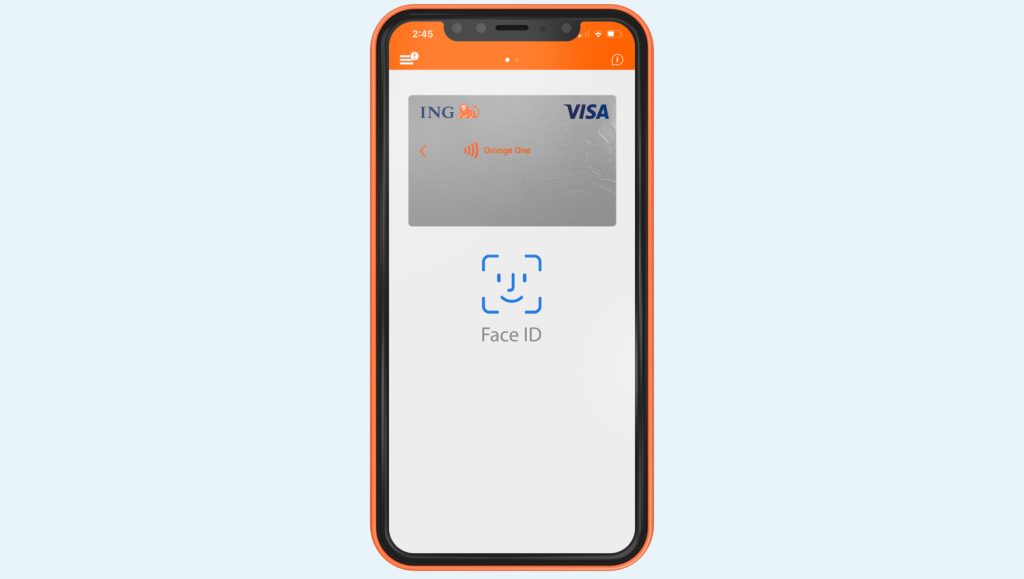Digital card details.
What are digital card details? In the ING App you can find your digital ...
Jump to a section
You can also add your card from the Wallet App ![]()
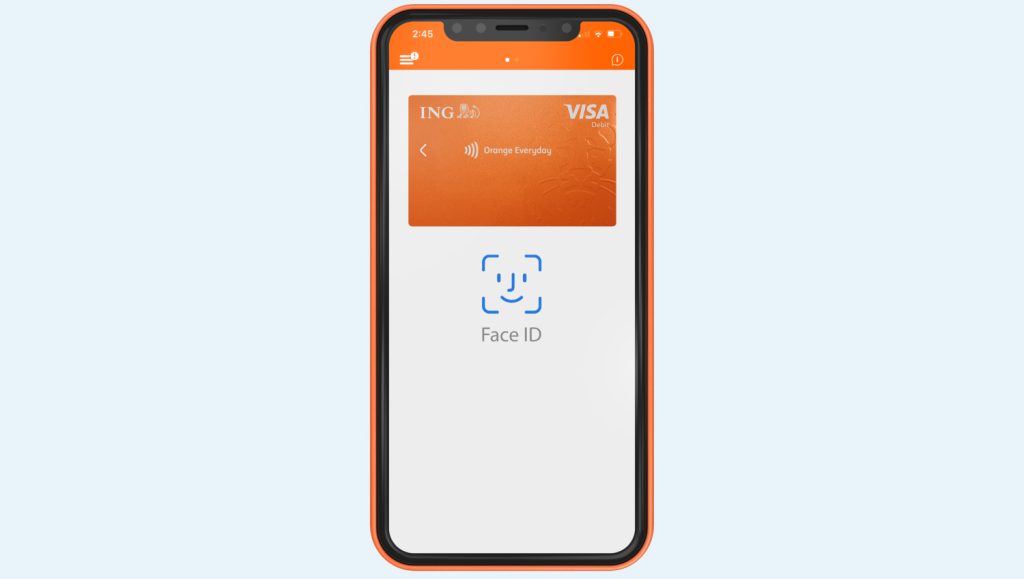


You can also add your card from the Wallet App ![]()