
Lions don’t use complicated bank apps. Be the lion
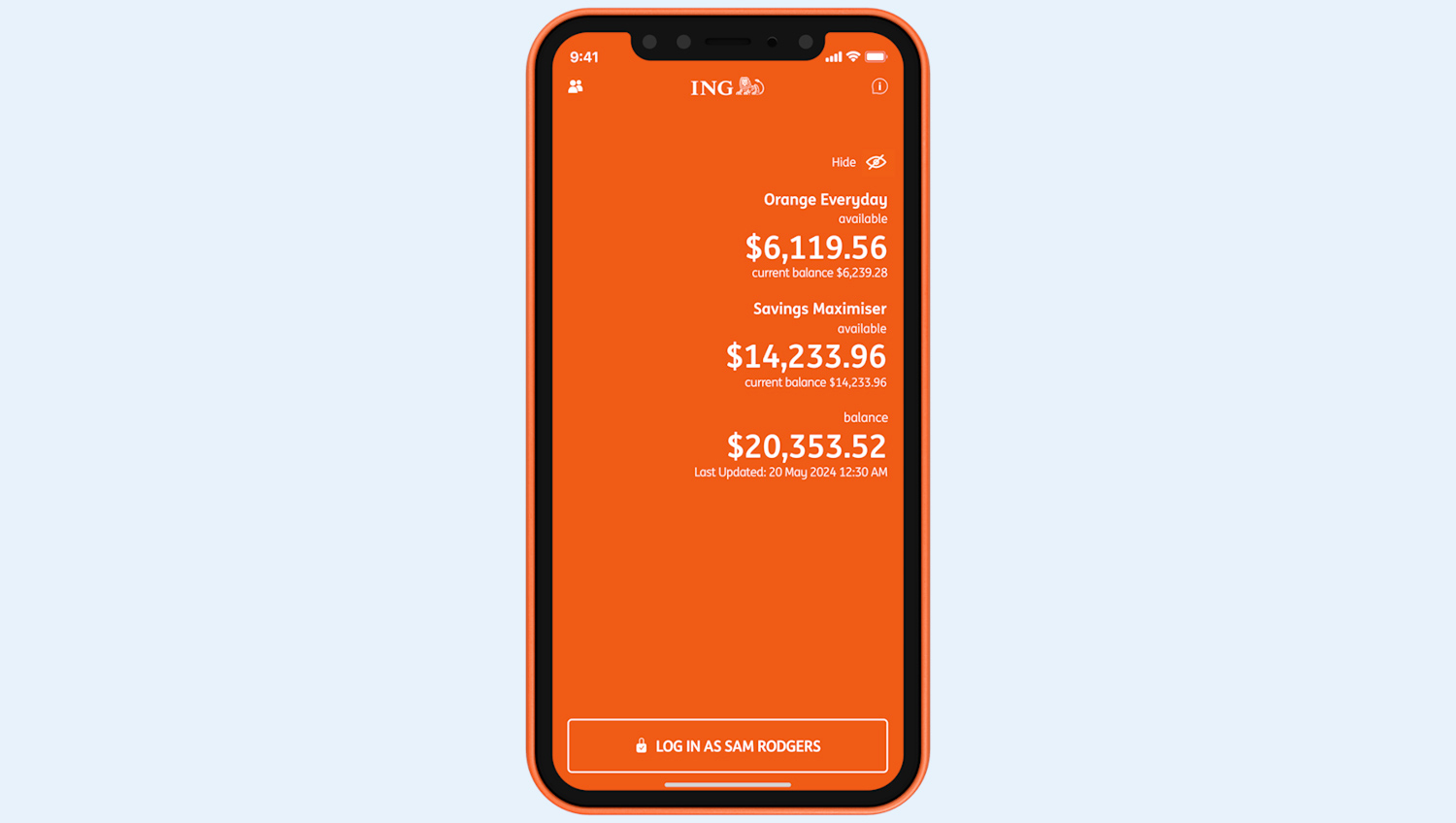
Simple to use
User-friendly design and simple navigation. The ING app is beautifully intuitive to use, whether your thing’s Apple or Android. The best part? You can use your mobile, tablet or Apple Watch.
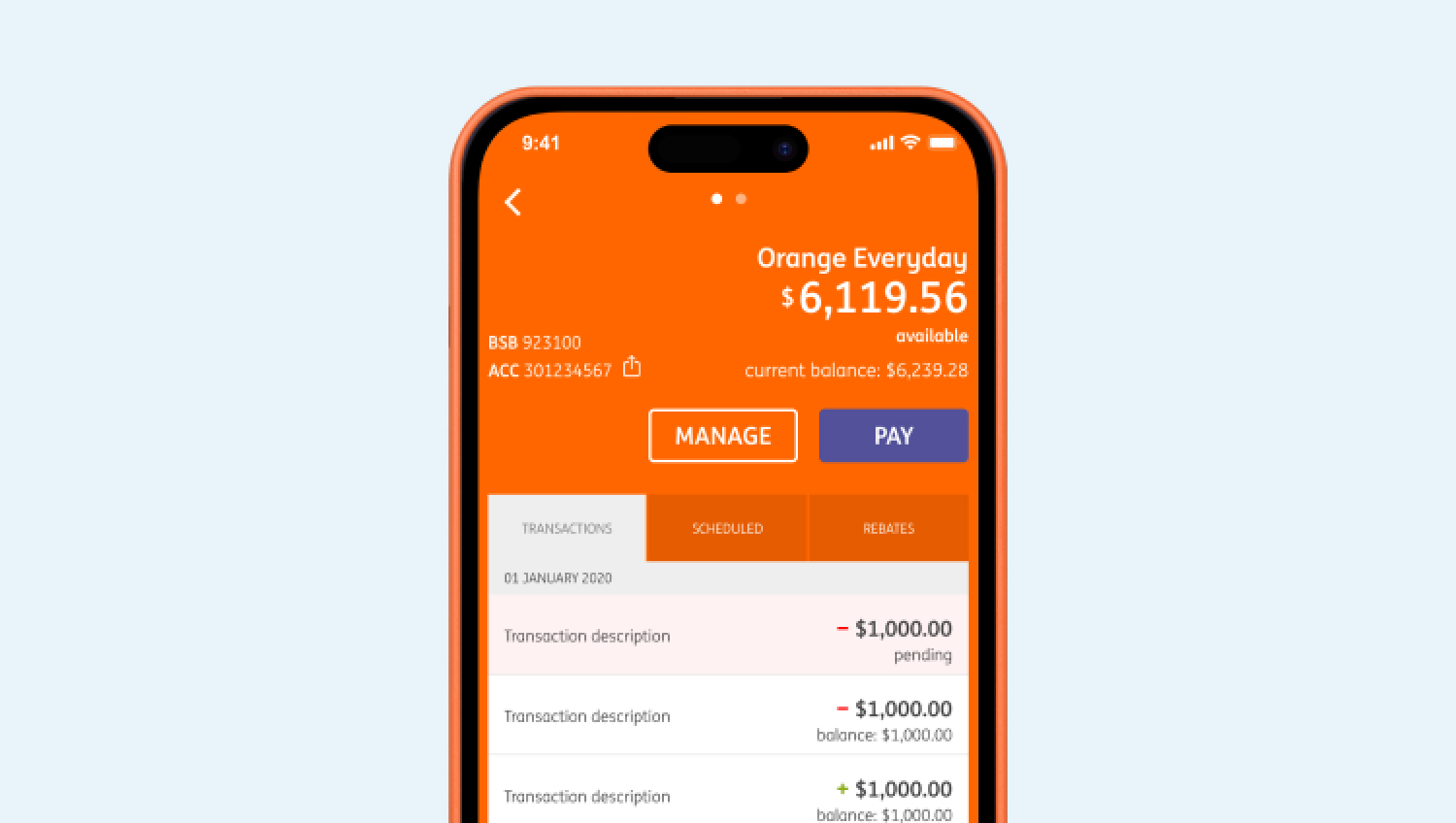
The app that puts you in control of your banking
With the ING app, your banking’s literally at your fingertips.
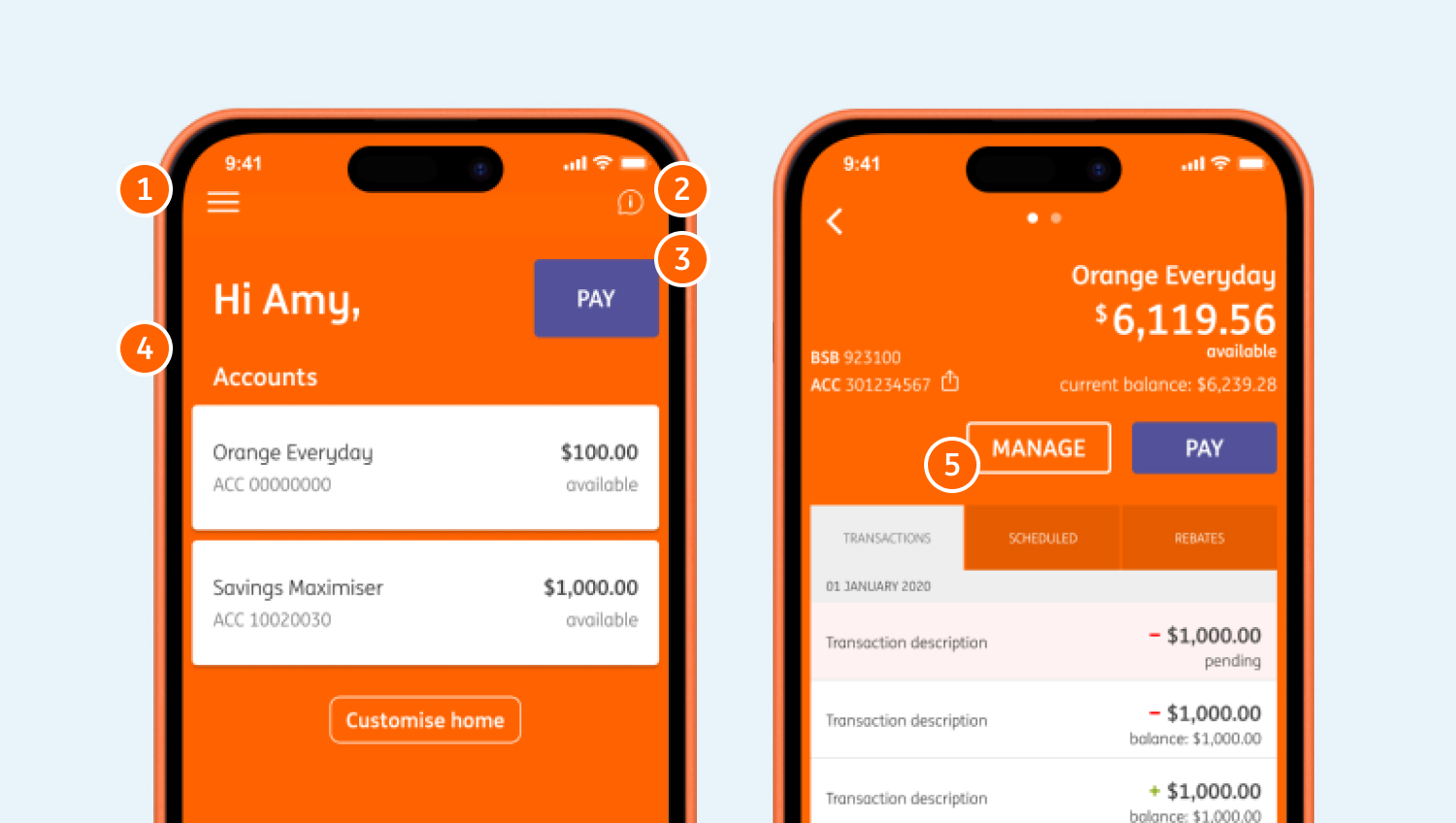
Finding your way around
Here’s a quick overview on how to navigate the ING app.
- Menu icon: tap here for updating your details, offers and more
- Info icon: tap here for help, support and our latest rates
- Pay button: tap here to quickly transfer funds or pay a bill
- Account list: tap here to access your account details
- Manage button: tap here to see account management options
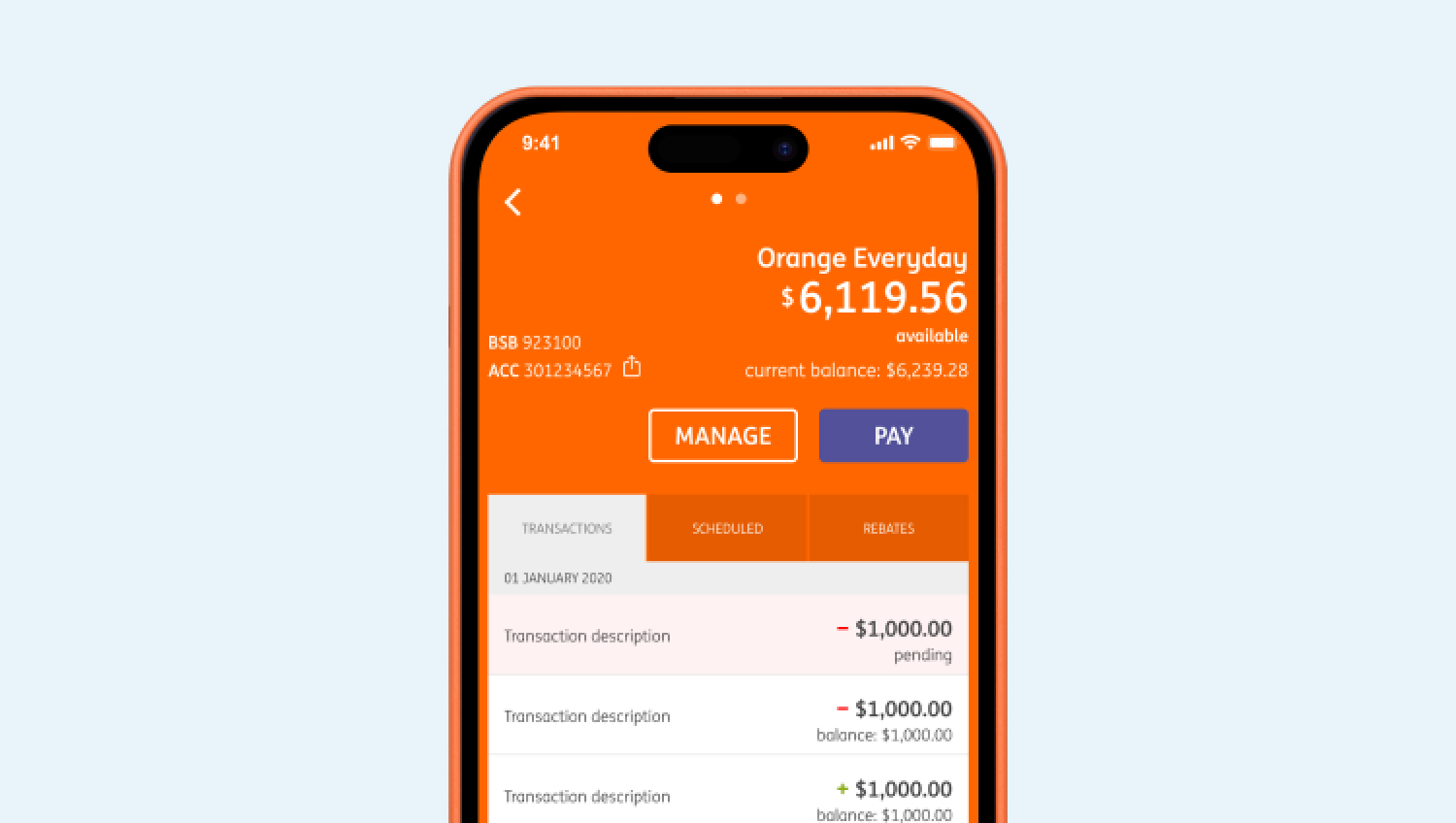
It’s secure to use too
Rest assured, the ING app stays securely locked until you enter your app access code, Touch ID or Face ID. Plus it’s monitored 24/7 by our security and fraud prevention measures.
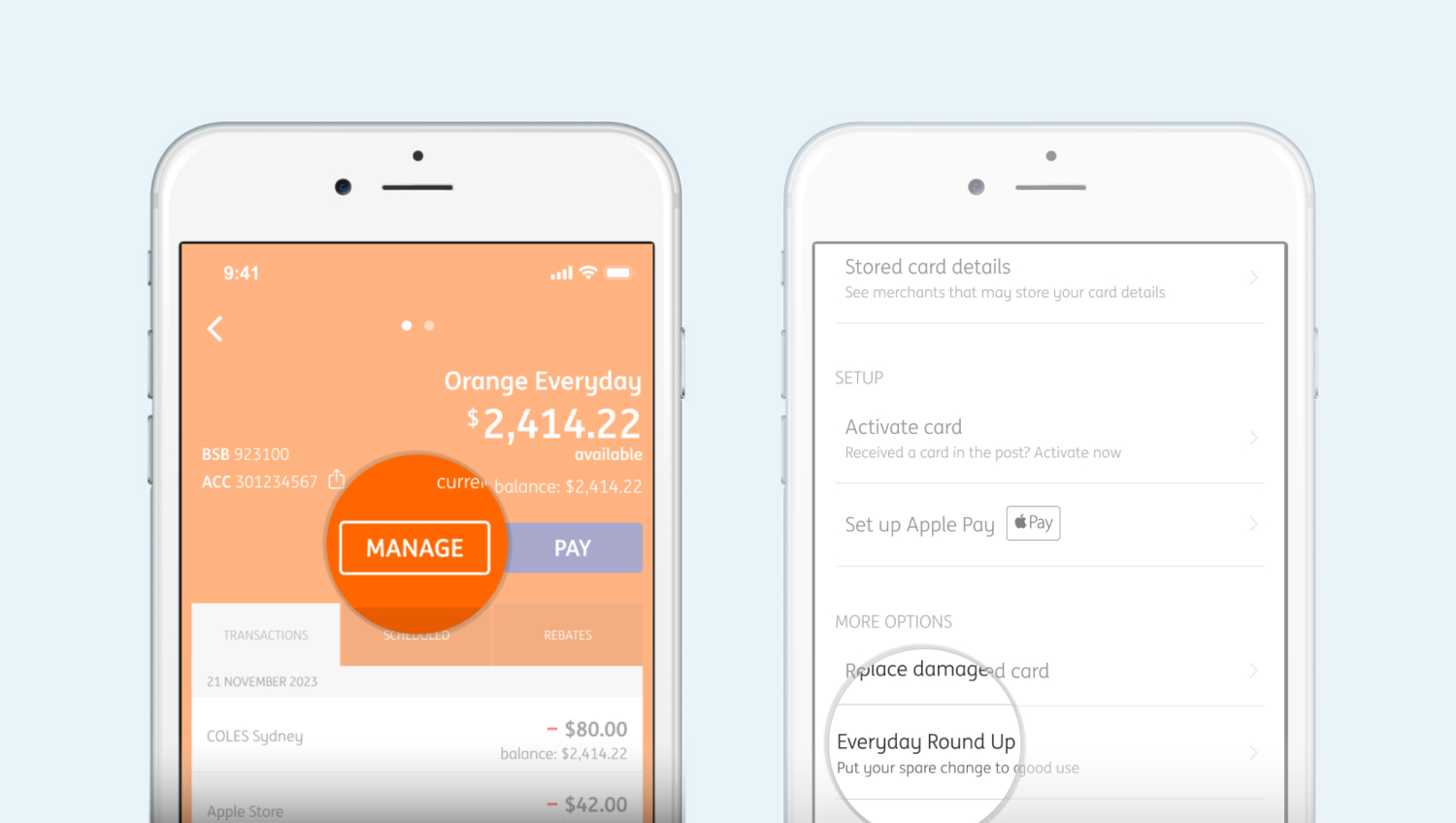
Take the ING app tour
For more help finding your way around, check out our app tour. If you need a reminder, you can also take an in-app tour anytime. Just tap the info icon and scroll down to app tour.
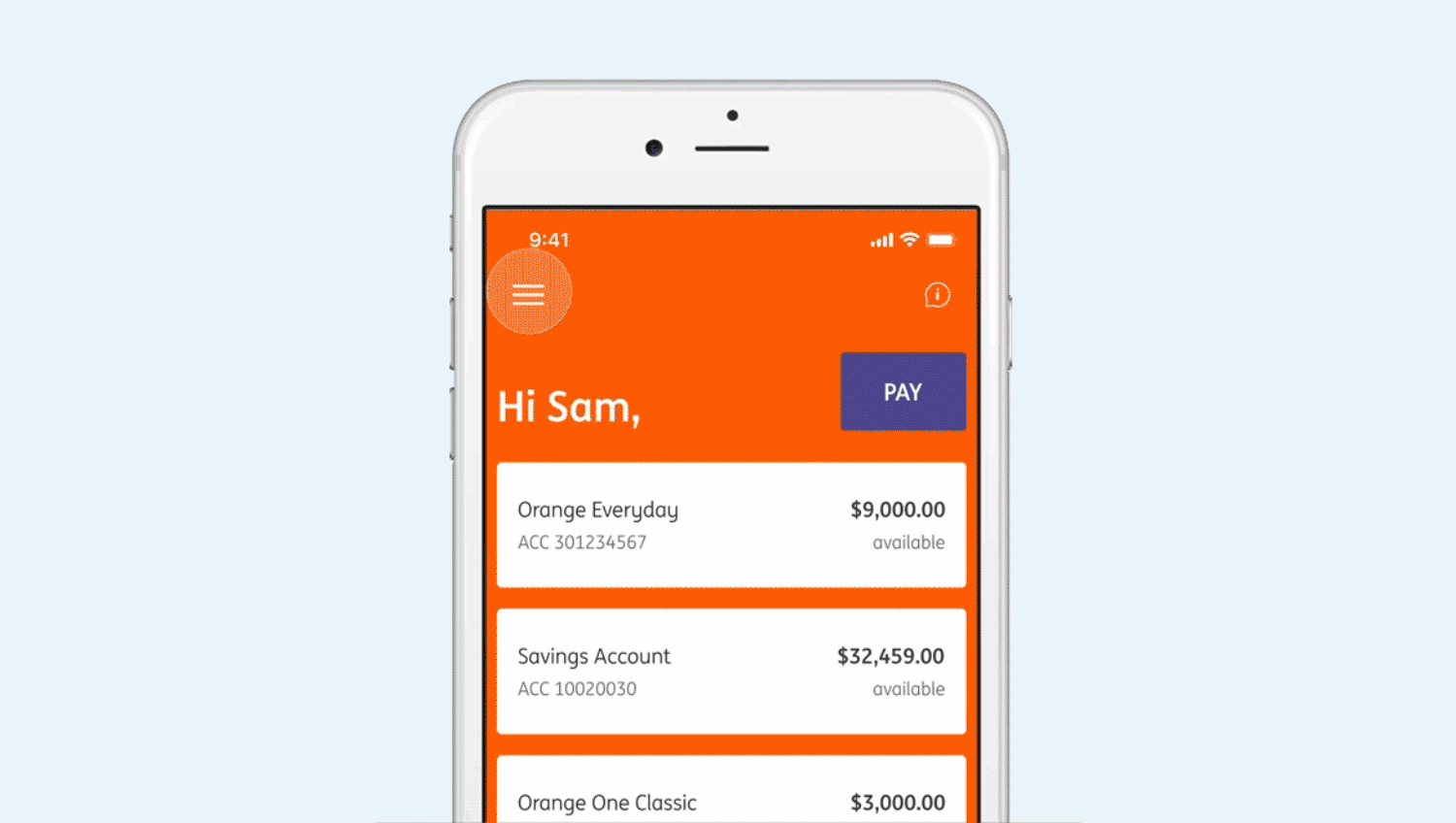
Your digital card details
To access the digital version of your card details in the ING Mobile App, simply follow the below steps
- Log into the ING Mobile App
- Click on the top left menu
- Tap on the ‘Cards’ option
- Select Orange Everyday from ‘Card list’ screen
- Select Set up Apple Pay under Setup
- We’ll send you an SMS code to verify it’s you
- Follow the prompts and set your Orange Everyday Visa Debit card as your default card
Alternatively, you can find them by navigating from your account page and then Manage > Manage Card.
Download the ING app today
To get set up, simply search ‘ING Australia’ at your app store then follow the 3 steps below.
Pro tip: You can find your client number on your statement or the back of your Orange Everyday card if you have one.
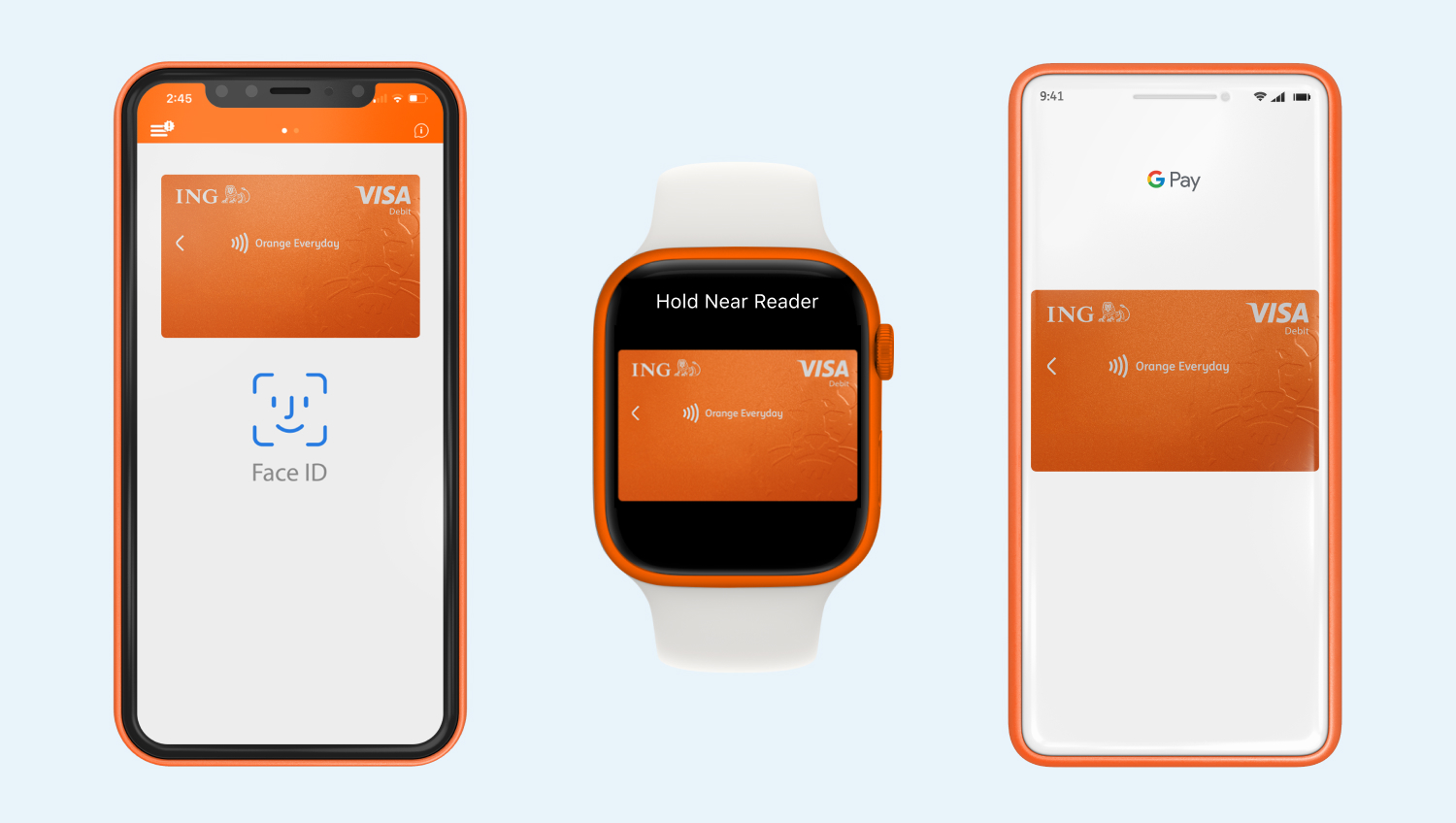
Get mobile payments in minutes
Set up your ING card with Apple or Google Pay and it will also be added to your Apple or Google Wallet app, so you can pay securely with the wave of your mobile device or Apple Watch – no real-world wallet required.
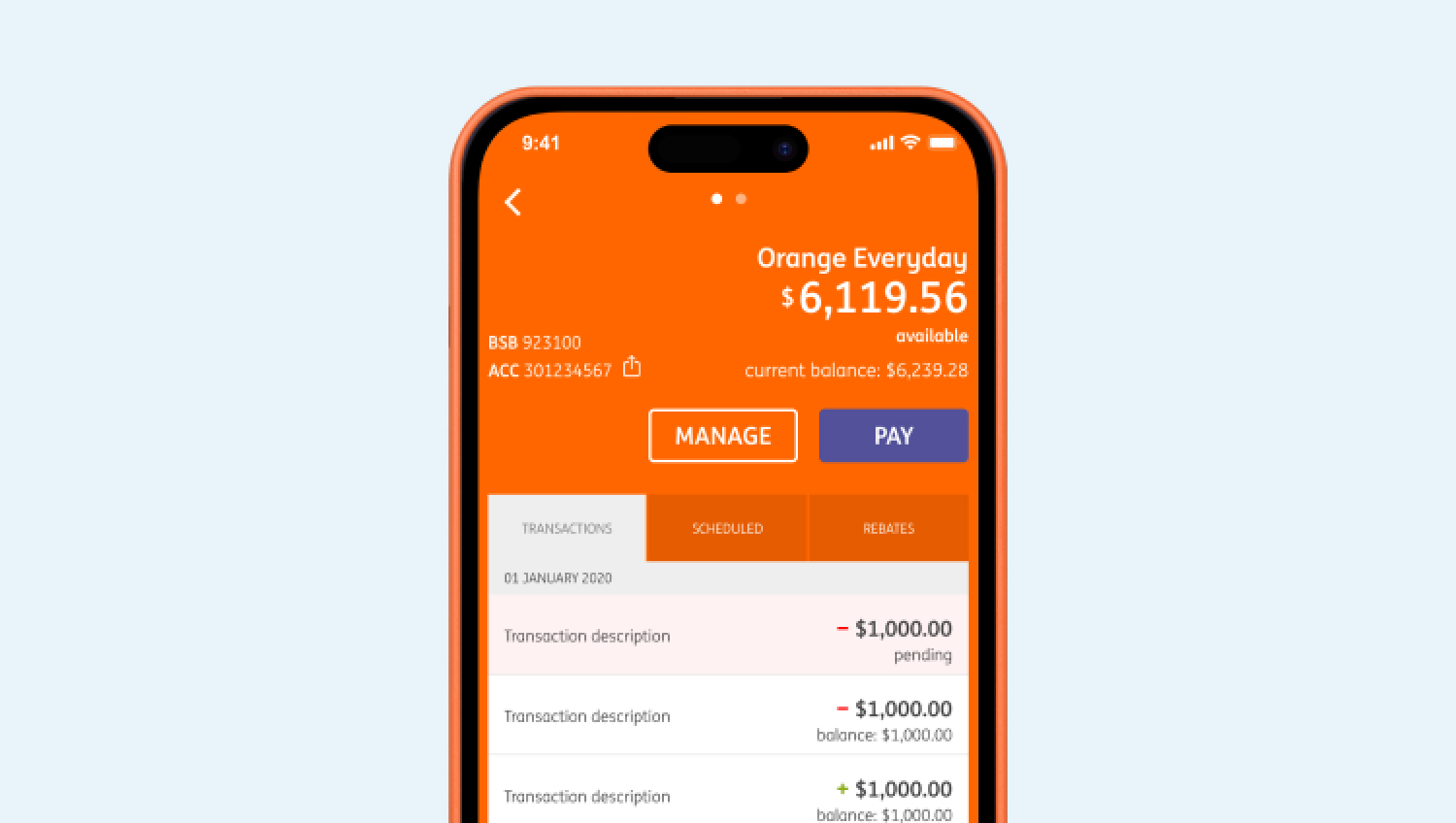
Find more help, fast
For quick help getting your banking and app set up right, check out the How-to guides.

