Savings Maximiser
Personalise your Accounts.
Give your account a nickname, to keep track of your savings goals:
ING app
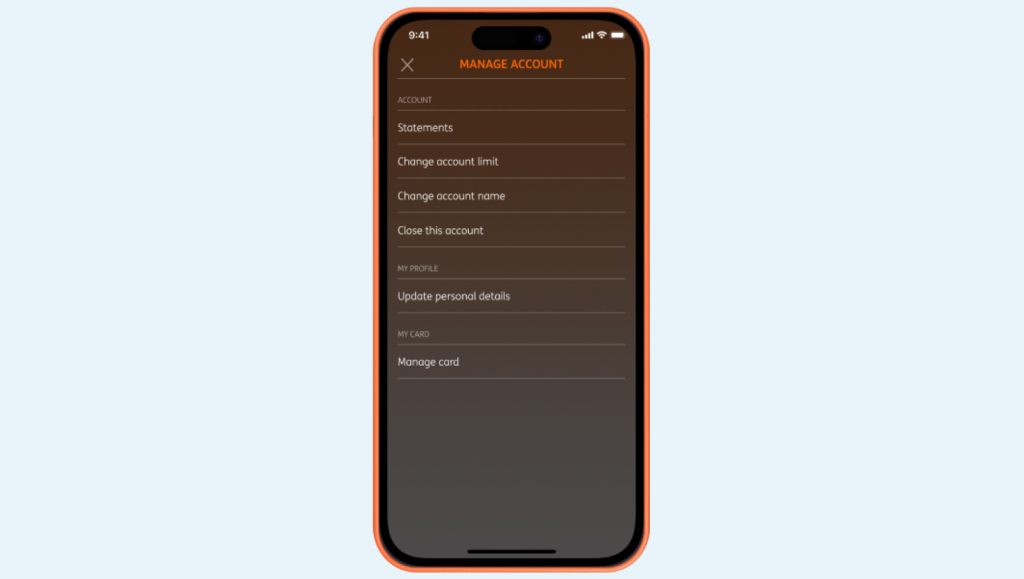
- Log in to the ING mobile app with your access code
- Tap MANAGE and select Change account name
- Enter your new name and you’re done! The new name will appear in online banking and in the ING mobile app.
Online Banking
- Go to ing.com.au and log in with your Client Number and Access Code
- Select your Savings Maximiser and click on the pencil icon at the top to edit your account name
- Save – your new name will appear in both your online summary and ING app
If you have multiple goals, you can also set up separate savings accounts – up to 9 accounts.