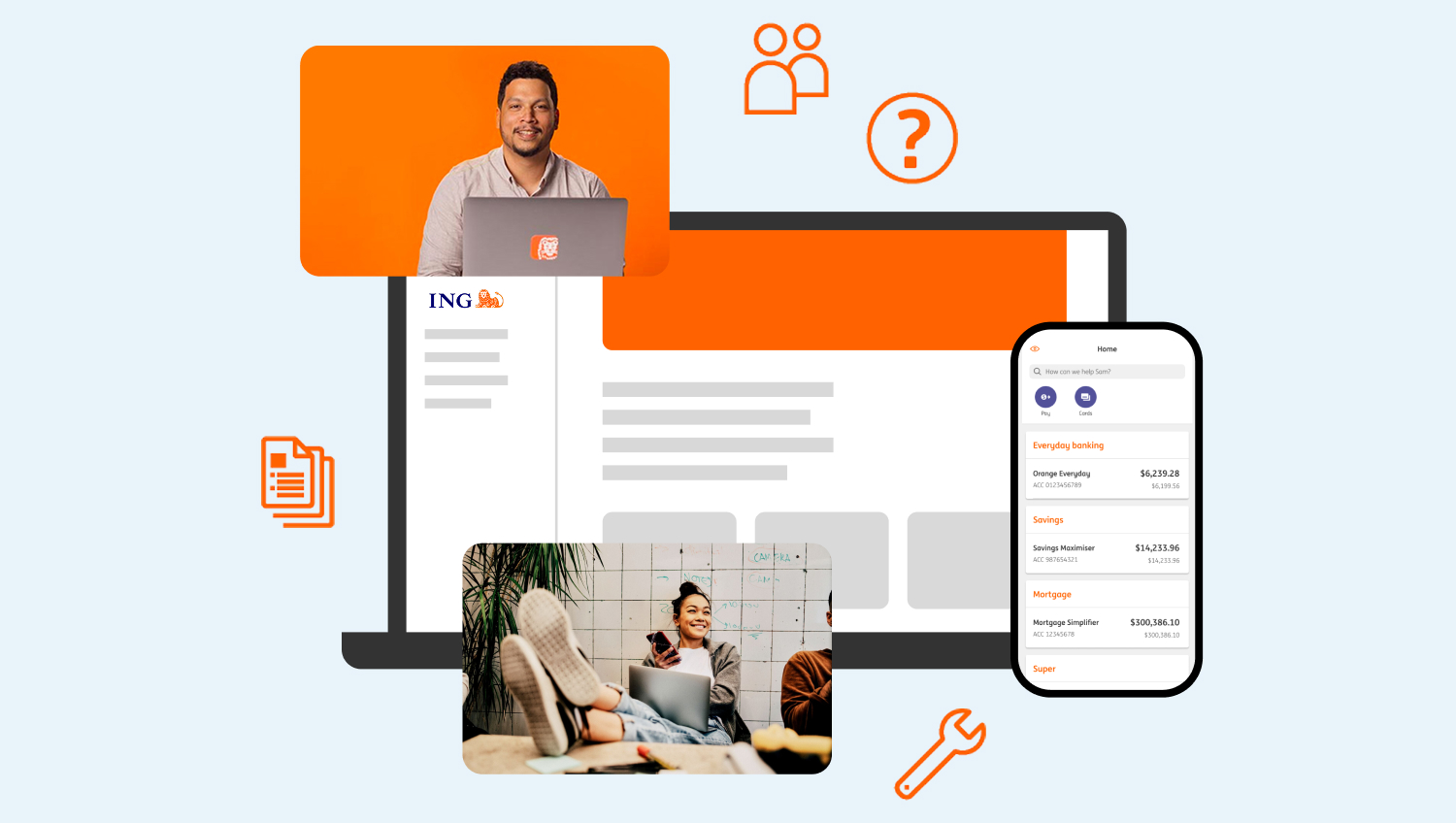

A fresh new way to bank.
The important things stay the same
Your login details, account numbers, recurring payments, saved payees and address book will all carry over – so your banking continues smoothly. (Just a heads-up: your old account nicknames won’t come across, but it’s quick and easy to set them up again.)
How to get started
Simply download the ING app named ‘Do your thing’ from your device app store and follow the prompts to set up. Always check that the official app developer name is ‘ING Australia’.
What you’ll need
Just so you know
The new ING app is built to support your everyday banking — and it’s ready to roll with enhanced protection features. We’re actively working on a few improvements and regular updates are on the way to keep things running smoothly.
Got a sharp eye? If you spot something we’ve missed, we’d love to hear from you – just head to the feedback section in the app.
Features that are not available yet
- Other products including Credit Cards, Personal Loans, Home Loans, Insurance and Super
- Additional transaction details
- Opening and closing products
- My Messages
- Everyday Round Up
- Reset access code
- Viewing your Pocket Perks offers. If you need to view these, you can do so in the Legacy ING app.
- Payment receipts (you can make payments, but you won’t be able to share receipt)
Known issues we’re working on
We’re aware of a few issues in the new app and the team is working on fixes. No need to report these – we’ve got them covered:
- Nicknames changes don’t sync with the Legacy ING app
If you rename a product in the new ING app, it won’t reflect in the Legacy ING app/online banking and vice versa. - Some customers may experience issues with logging in
If you are experiencing this, please read more here.
Right now, the app supports Orange Everyday, Savings Maximiser and Savings Accelerator accounts.
If your friends or family use products additional to these, they’ll need to wait a little longer before joining in.
Your questions answered
How secure is the new app?
Just as secure as the Legacy ING app. We’ve built the new app with the same strong security foundations you already trust—and we’re continuing to add even more features to help protect you from scams and fraud.
Your safety is our top priority, and we’re always working behind the scenes to stay one step ahead.
Which devices and operating systems are supported?
To use the new mobile app, your device must be either iOS or Android.
For iOS, your iPhone needs to have iOS 16 or above (check your operating system details in ‘Settings’).
For Android, any device running Android 11 or above is supported (check your operating system details in ‘Settings’ > About Phone > Software Information).
I am getting an error message when I try to log in. What should I do?
If you are having trouble logging in, please try the following steps:
- We are rolling out the new ING App in phases. Double check that you have been invited via email or the Legacy ING App.
- Ensure your login details are correct.
- Try deleting and reinstalling the app.
- If the problem persists and the action is urgent, you can access your account through the Legacy ING App or online banking.
Why do I need a 5-digit mobile pin?
We are introducing a 5-digit PIN to the new ING app to help keep your account even more secure. It is specifically 5 digits to avoid common numbers like postcode or date of birth.
It’s a small change that adds a layer of protection – helping to keep your banking safe.
Who can I contact if I need help?
For quick answers take a look at our how-to guides. Alternatively, visit our Contact Us page for ways to get in touch. Let us know that you need help on the New ING App.
How do I update my Apple app store or Play Store log in details?
ING staff are unfortunately not able to assist with these details so we have provided links to assist below:
- To locate or change your Apple ID details click here (you will be taken to an external site for Apple Support)
- For assistance with Android click here (you will be taken to an external site by Google Account help)
I am having trouble receiving my security code. What can I do?
Ensure you have an up-to-date Australian mobile phone number on file with ING. If you need to update your mobile number call us on 133 464. If you are overseas, please call +61 2 9028 4077 (call costs apply). Alternatively, visit our Contact Us page to view our free call numbers available from selected countries.
You’ll need to be registered to receive ING SMS security codes (most customers will have this enabled. If you don’t you can do this in secure banking > ‘My profile’ > ‘Security codes’).

