How do I transfer money?
Transferring money between your ING accounts Transferring money from ING to another financial institution ...
Jump to a section
It’s easy to set up a scheduled payment from your ING account, it’s just as easy – and fast – to edit or cancel it too using the ING App or Online Banking.
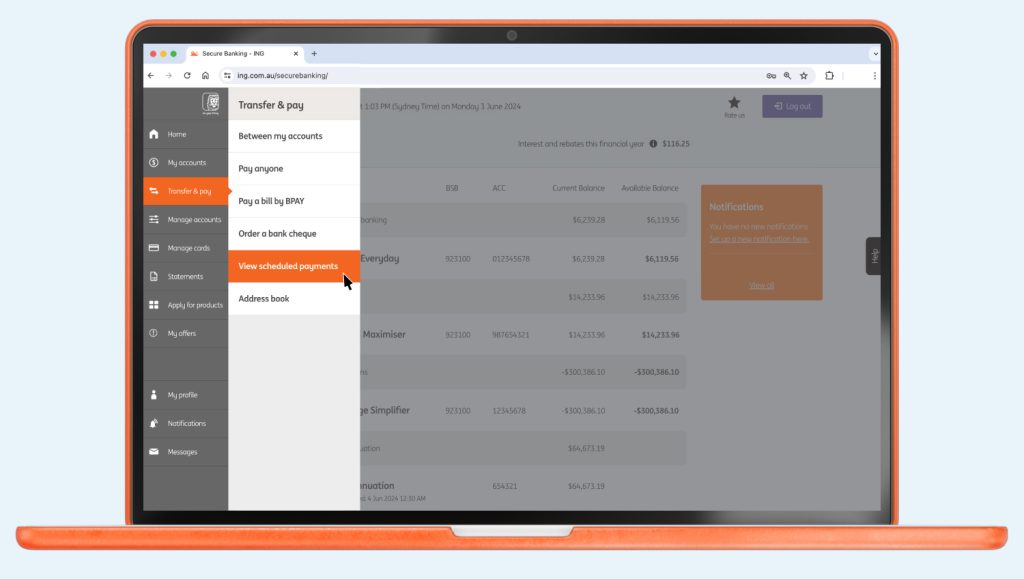
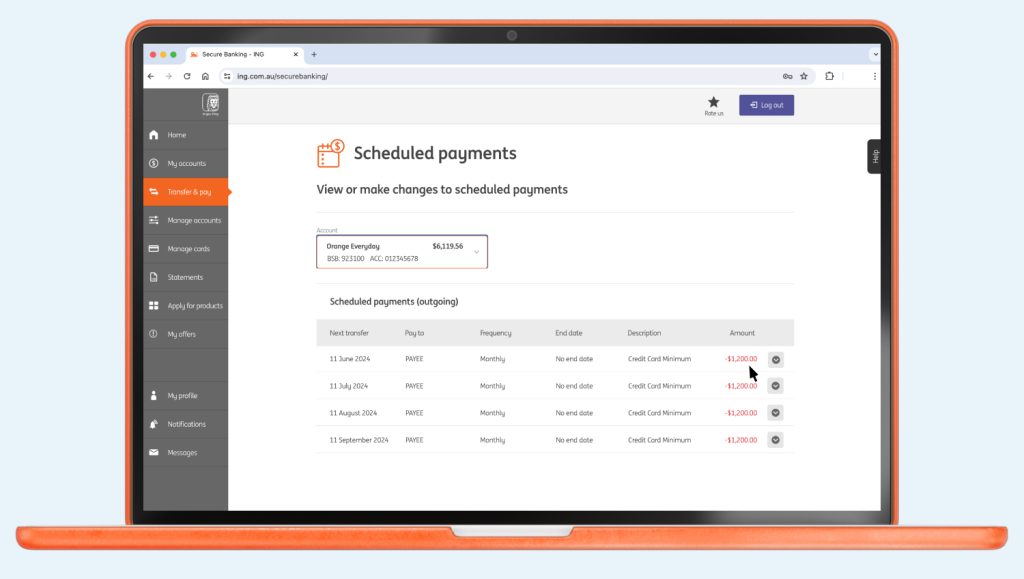
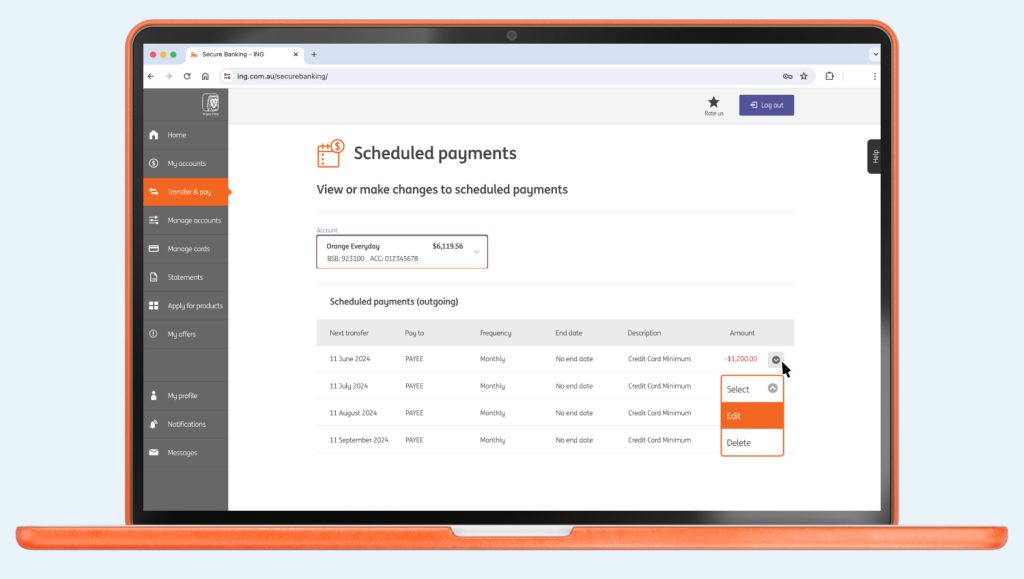
Please note, it can take up to 2 business days for the change to take effect. You’re also unable to make changes the same day a scheduled payment is due.

Up next
If you dispute a transaction on your Orange Everyday or Orange One, here’s how to go about getting a quick resolution.