How can I change a Direct Debit for my ING Everyday account?
Easy. And fast! Some organisations will let you to do this online, over the phone or by completing a form.
Hit the fast track! It doesn’t pay to delay if your Orange Everyday or Orange One card has gone walkabout. Here’s what to do when.
If you’ve misplaced your ING card, you can pop it on temporary hold with the ING App or Online Banking while you search without the worry of someone else racking up a huge bill.
To place your ING card on hold:
To take your ING card off hold:
To place your ING card on hold:
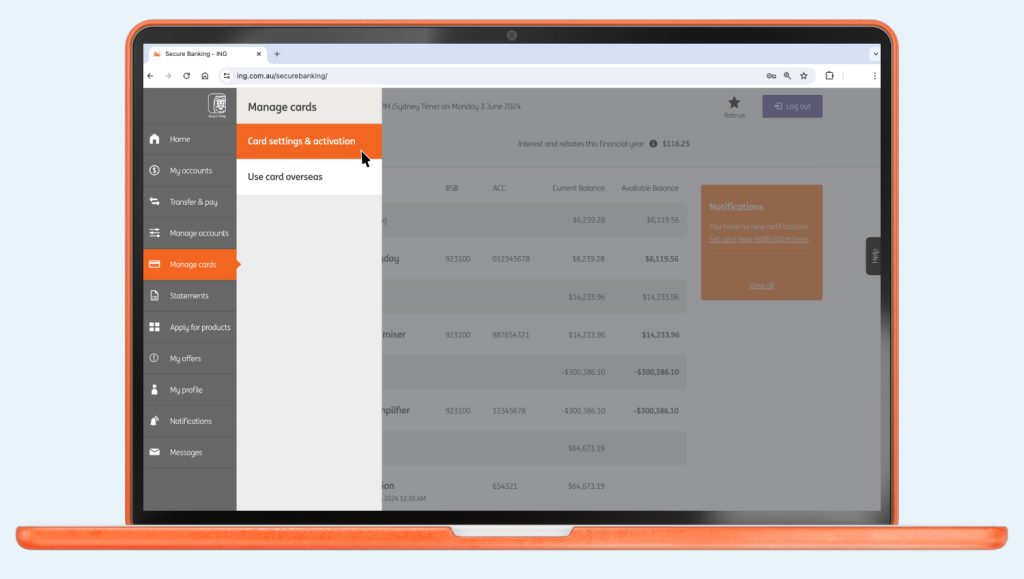
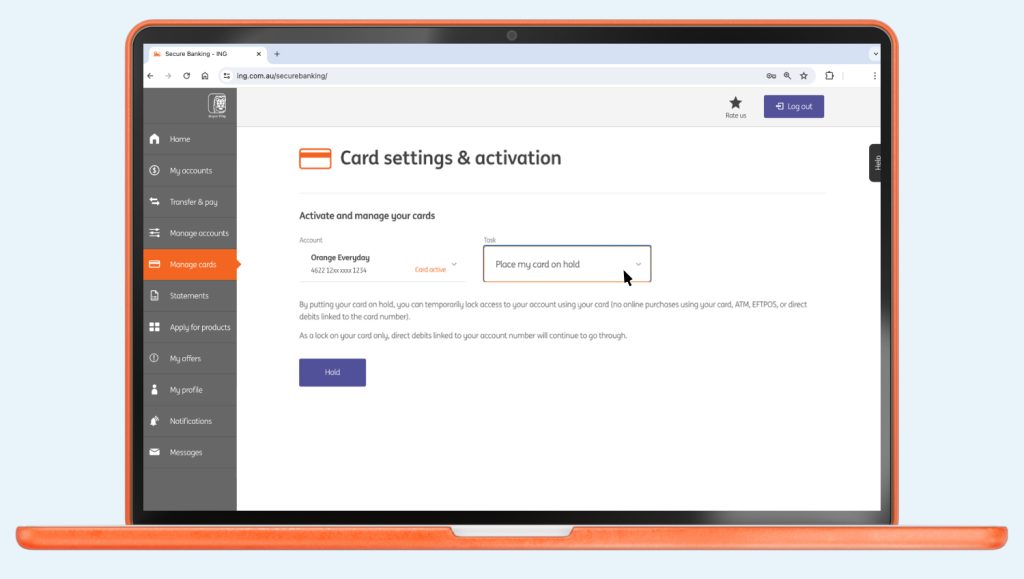
To take your ING card off hold:
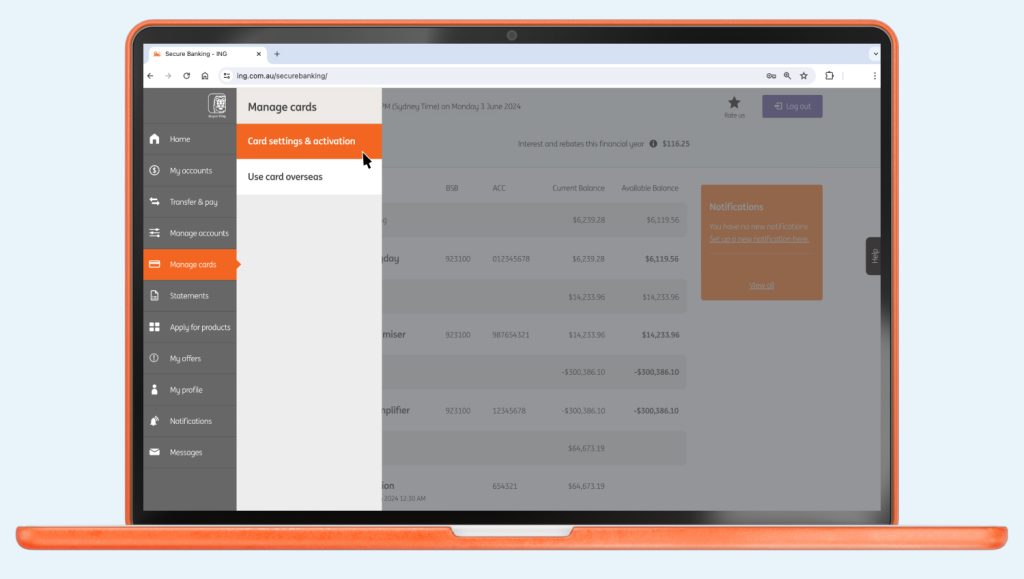
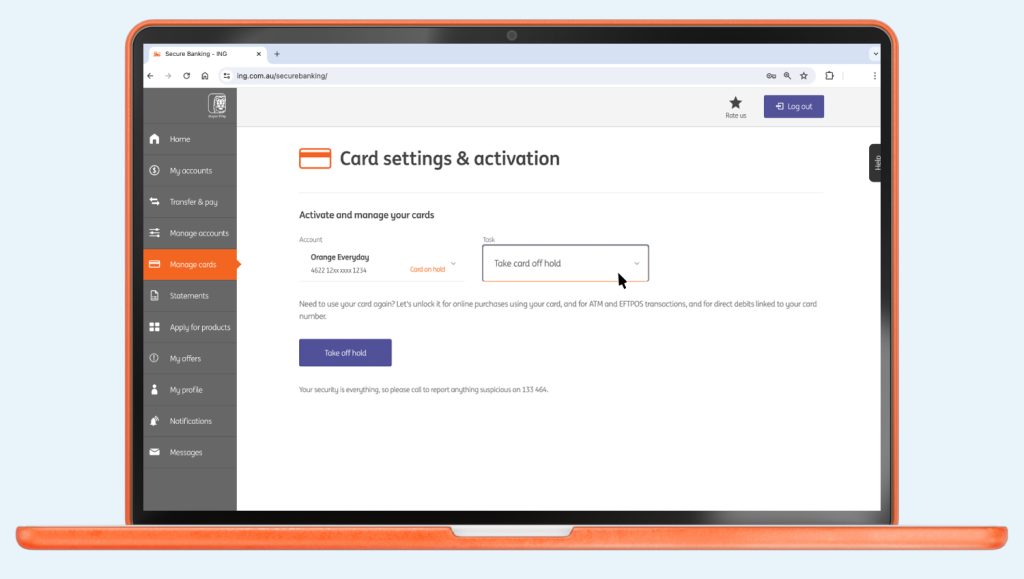
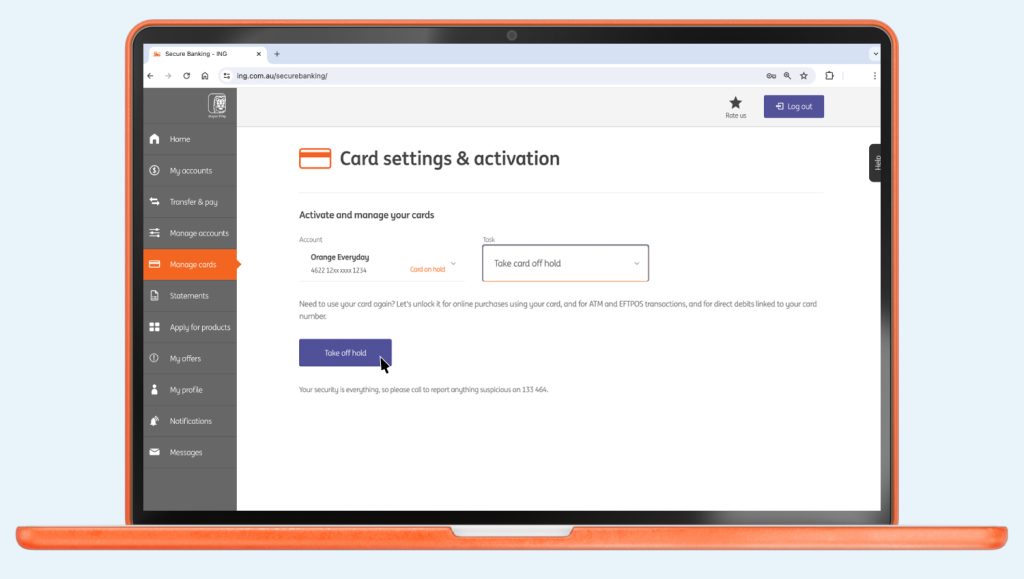
What happens depends on whether you suspect there have been fraudulent transactions committed with your ING card. Either way, it’s best you put your card on hold using the steps above, so it can’t be used.
If you suspect fraud
Call us straight away on 133 464 so we can put a stop on your card and organise a replacement. If overseas, please use our free call numbers from selected countries or call +61 2 9028 4077 (charges apply).
For Orange Everyday:
If you’re unable to raise a dispute digitally, call us straight away on 133 464 so we can put a stop on your card and organise a replacement. If overseas, please use our free call numbers from selected countries or call +61 2 9028 4077 (charges apply).
You can order an Orange Everyday replacement card using the ING App or Online Banking.
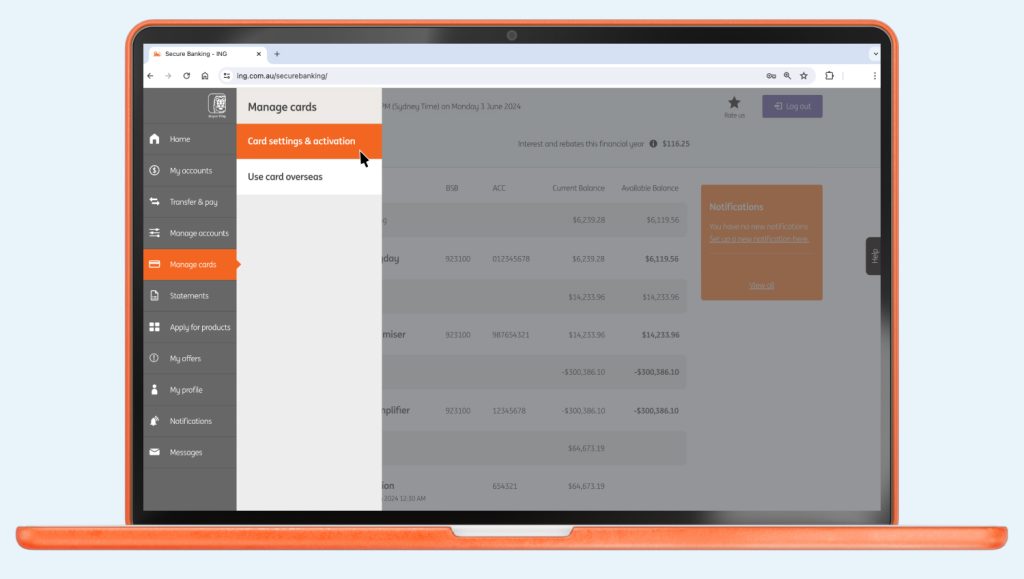
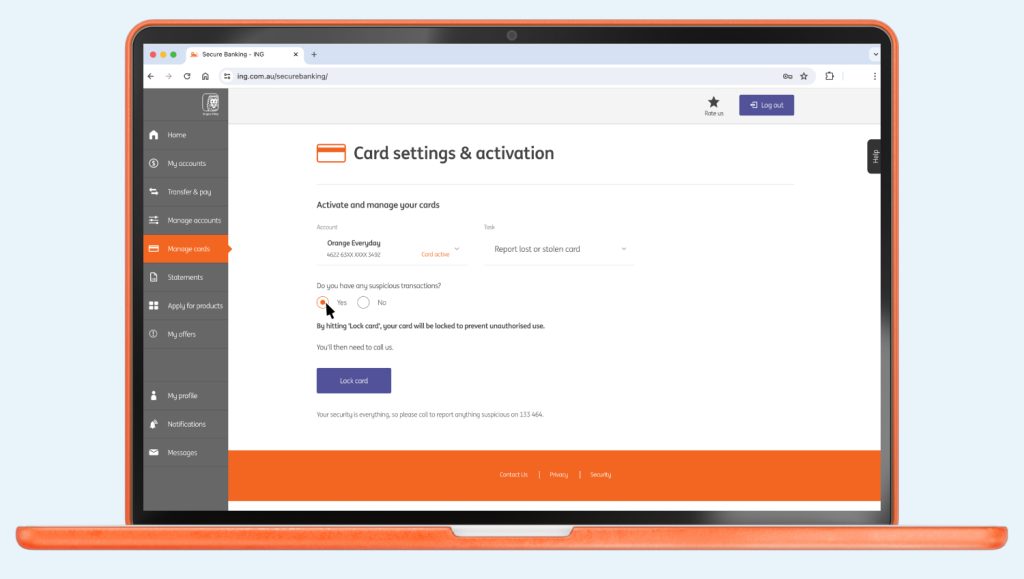
To replace a lost or stolen Orange One or NIVA credit card, call us on 133 464 and we’ll arrange a replacement for you. If overseas, please use our free call numbers from selected countries or call +61 2 9028 4077 (charges apply).
Replacement Orange One credit cards take 5-10 business days to arrive while replacement NIVA credit cards take 7-10 business days.

Up next
It’s not only easy to set up a scheduled payment from your ING account, it’s just as easy to cancel it too.