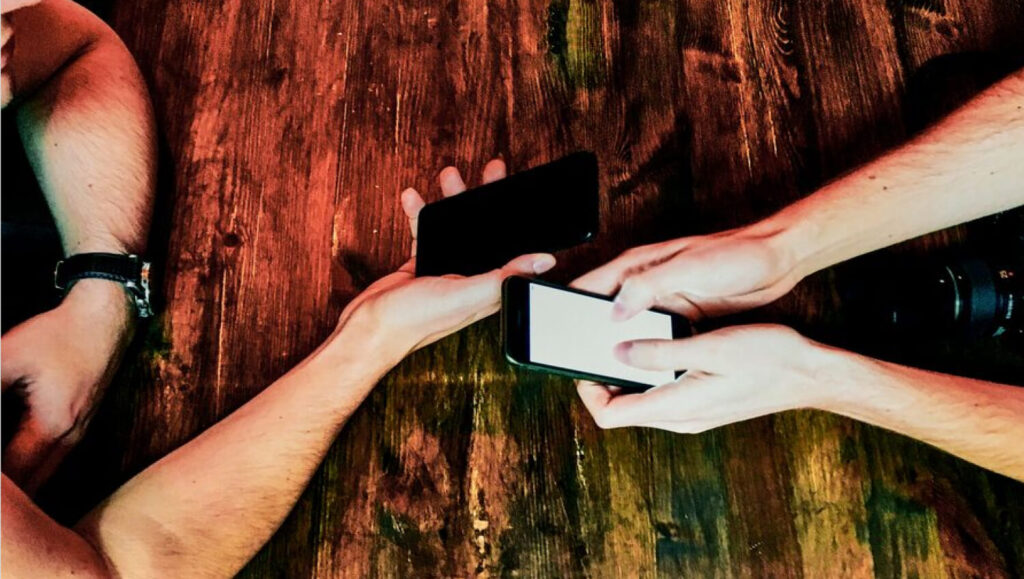How-to guides

What if I forget my access code?
Reset access code
Jump to a section
ING App
- Open the app and tap login
- Tap Forgot your access code?
- Enter your date of birth
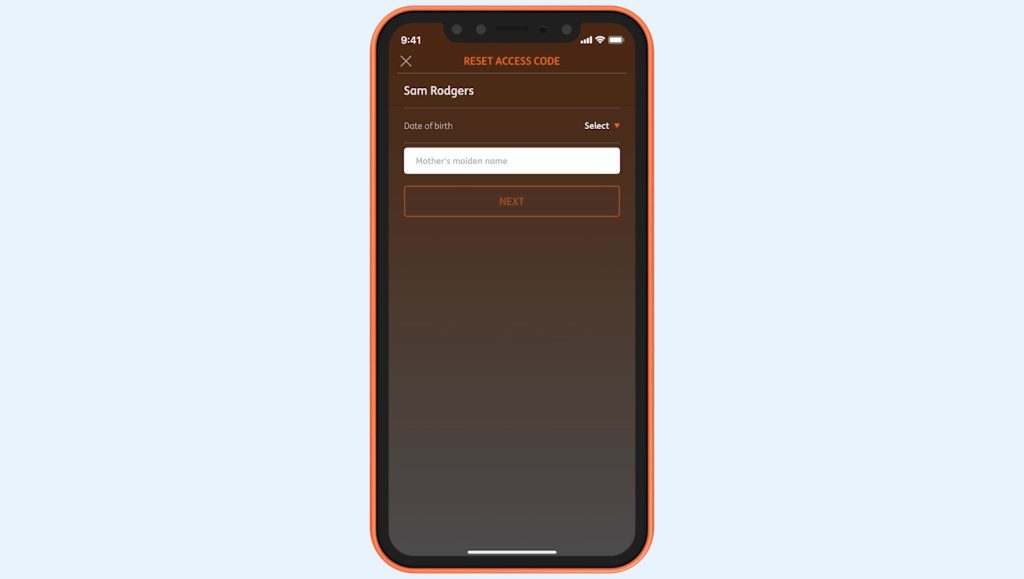
- Enter your mother’s maiden name and tap NEXT
- Enter a new access code
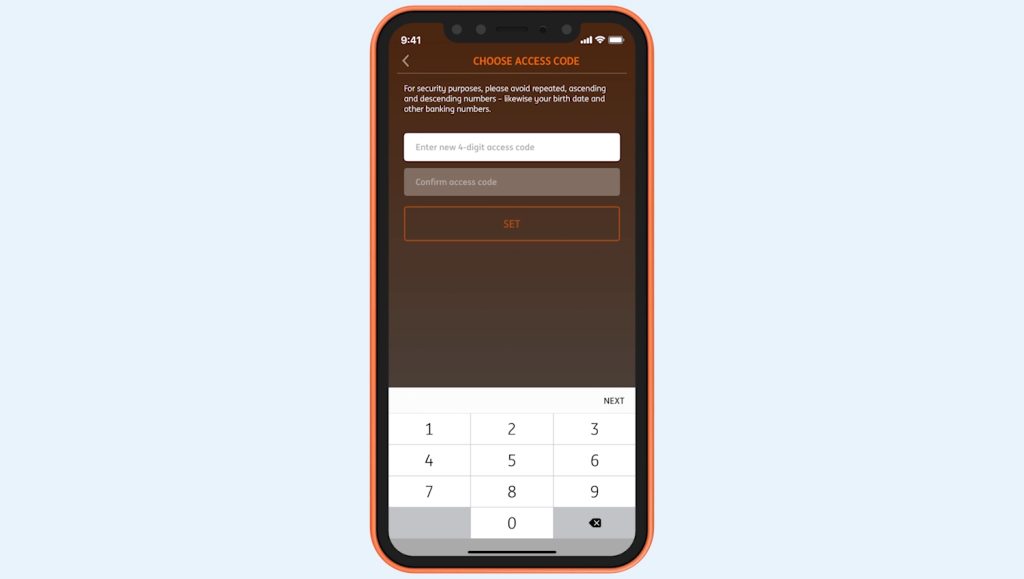
- Confirm new access code
Online Banking
How you reset your access code using online banking depends on if you’ve registered to receive SMS security codes.
-
- If you’ve registered for SMS security codes
You can reset your access code by clicking Forgotten your access code at the bottom of the login screen and follow the steps.
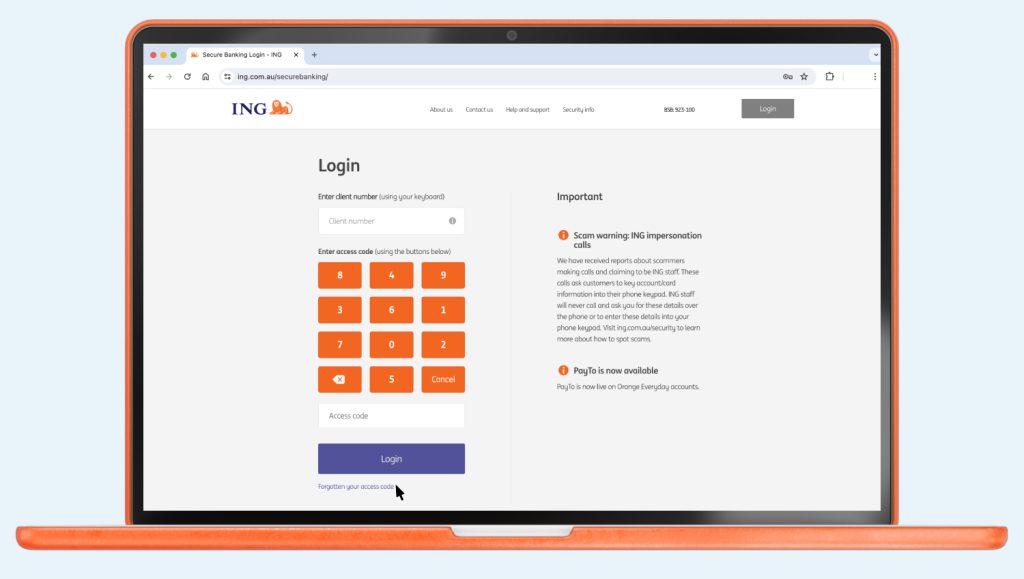
- If you’ve registered for SMS security codes
-
- If you haven’t registered for SMS security codes
Call us on 133 464 so we can reset your access code. If overseas, please use our free call numbers from selected countries or call +61 2 9028 4077 (charges apply).
- If you haven’t registered for SMS security codes
If you’ve tried 3 times and been locked out, call us on 133 464 so we can reset it for you.
You can reset your access code using the ING App or Online Banking.

Up next
How can I change a Direct Debit for my ING Everyday account?
Easy. And fast! Some organisations will let you to do this online, over the phone or by completing a form.