Orange Everyday
Activate your card
Activate your card right away
The first thing you should do is activate your new card as soon as you can. Simply login to your online banking or ING app and follow the prompts.
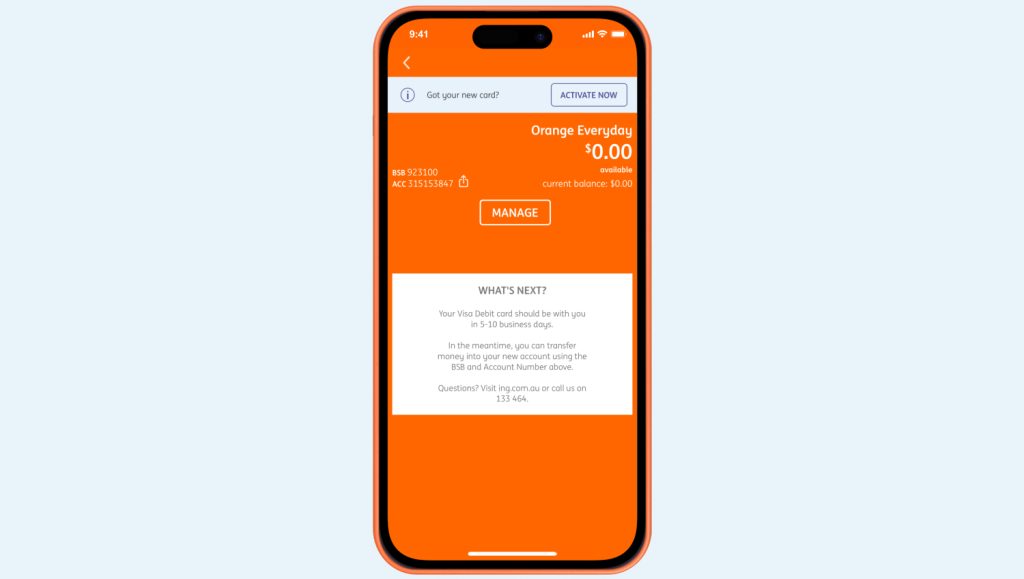
Step 1
Log into the ING mobile app
Step 2
Select your Orange Everyday account > Manage > Manage card. Now select Activate card option from Manage card screen.
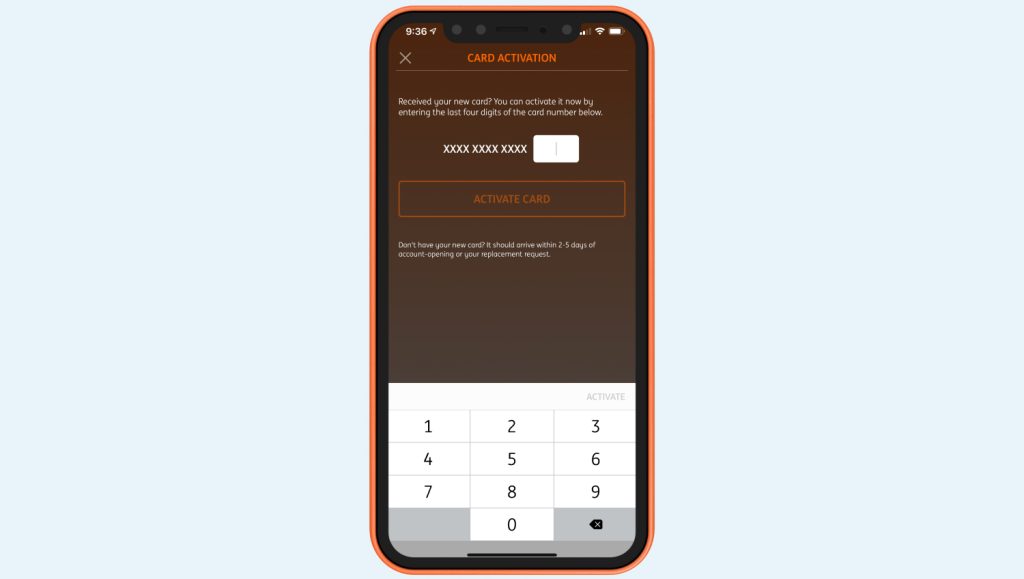
Step 3
Enter the last four digits of your card then select Activate Card.
No signature required
Unlike your old card, there’s no need – or place – to sign your new Orange Everyday card. Which means you can get going sooner.