Activate your card
Activate your shiny new card
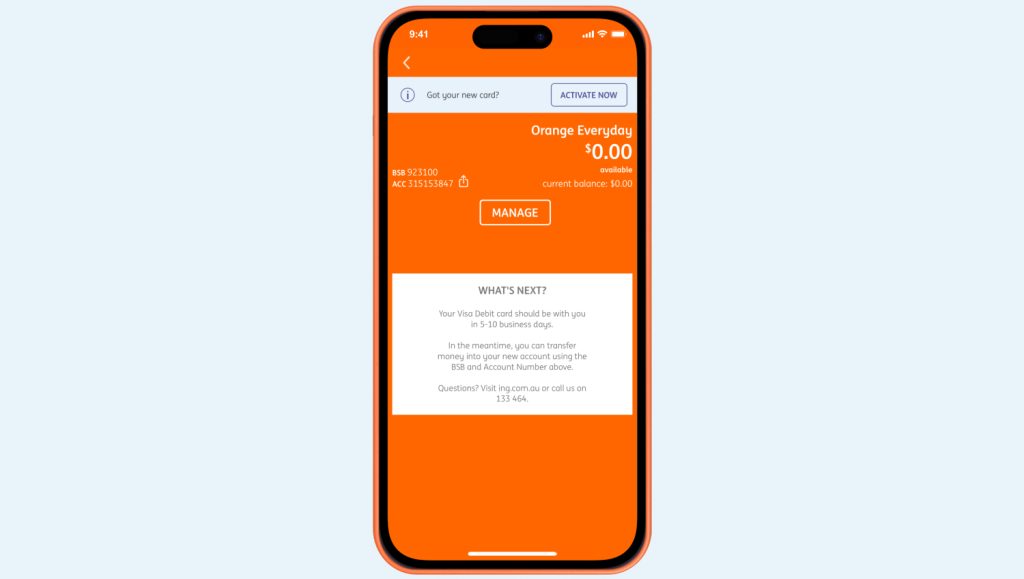
Step 1
Log into the ING mobile app
Step 2
Select your Orange Everyday account, then select ACTIVATE or MANAGE > Manage card from the list > Activate card
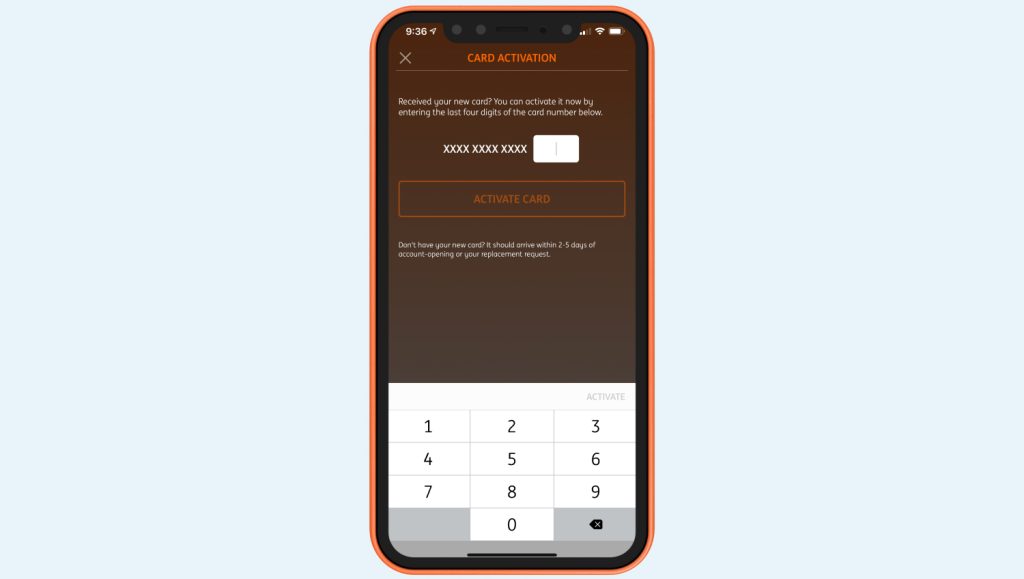
Step 3
Enter the last four digits of your card and then select Activate card
No signature required
Unlike your old card, there’s no need – or place – to sign your new Orange Everyday card. Which means you can get going sooner.
Forgot your log in details?
What’s my Client Number and Access Code?
These are your login details for online, phone and mobile banking.
- You’ll find the Client Number in the info we sent out after you signed up, on your statement or on the back of your new card.
- You would have selected your four-digit Access Code online when you applied for the account.
Need help? Visit our contact us page
Tip: Your Client Number is on the back of your Orange Everyday card.
How to activate your card online
- Go to ing.com.au and log in with your Client Number and Access Code
- Select ‘Manage cards‘ and click ‘Card settings & activation‘

