Tips and tricks
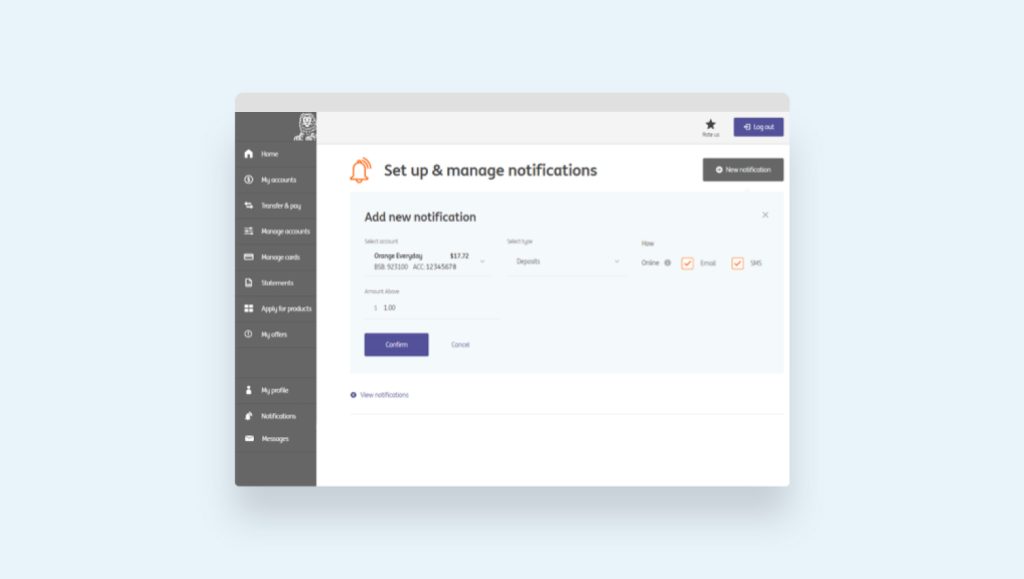
Set up notifications
Set up account alerts to track money coming in, money going out, when you make purchases or when your balance rises above or below a certain amount. Pretty handy, huh?
In online banking
- Go to Notifications> Manage notifications and follow the prompts.
Once you’ve turned on notifications, you’ll know instantly when a deposit, like your salary, lands in your account or when your balance drops below your budget.
You can change your notifications at any time.
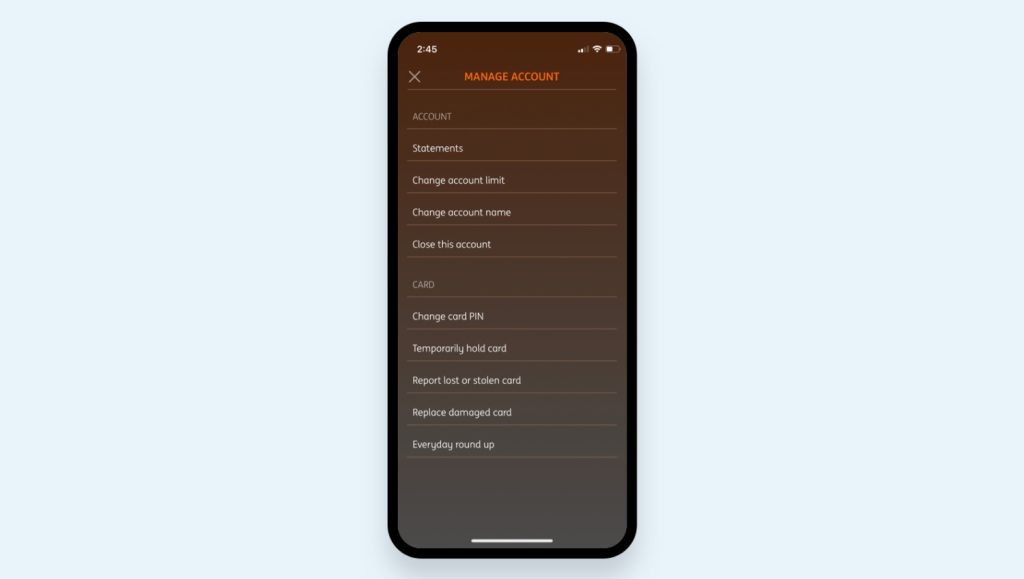
Account controls – freeze, replace, rename…
In the ING mobile app, click the drop down menu (next to the ‘Pay’ button) to access all your account controls. You can:
- Change your PIN
- Change your account name (e.g. Barry’s Holiday Fund)
- Report a lost or stolen card
- Replace a damaged card
- Put a temporary hold on your card
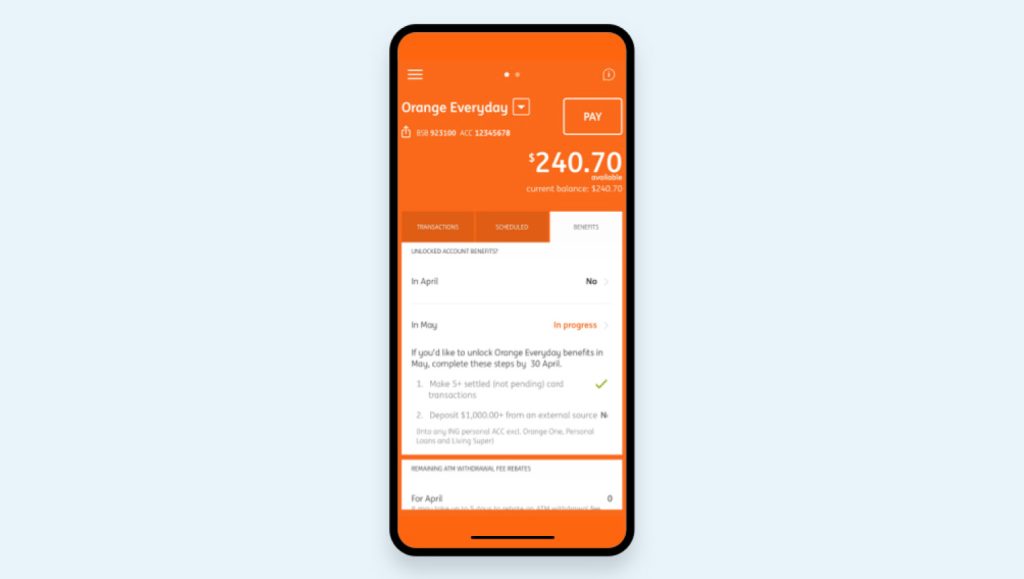
Track your rewards
Track your progress toward meeting your Orange Everyday monthly eligibility criteria, like depositing $1,000 or making 5+ settled ING card transactions. Look for the Benefits tab in your Orange Everyday account in the ING mobile app.
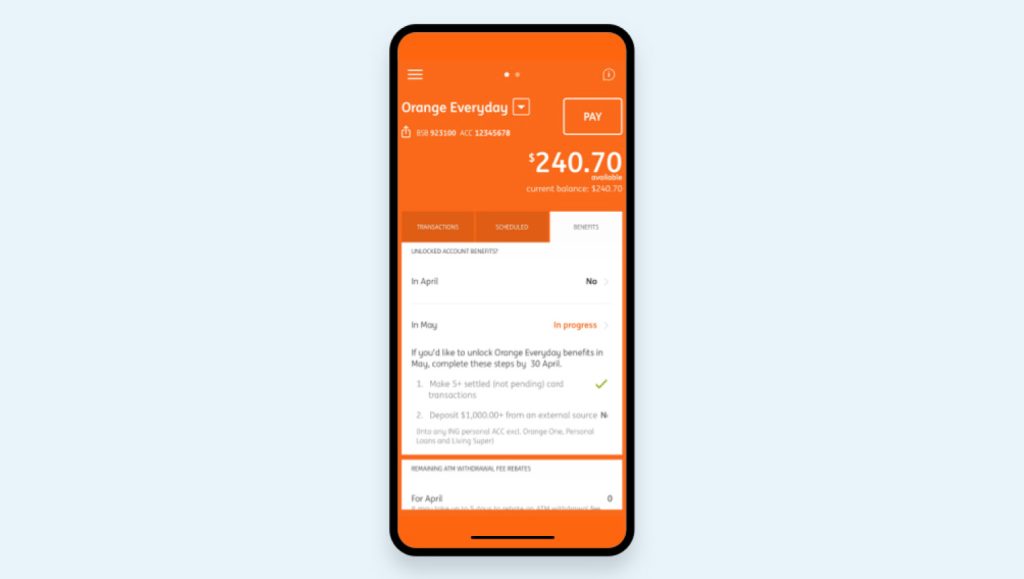
Track your savings
If you have a Savings Maximiser, you can track any interest earned on your savings in the Interest tab of the ING mobile app. See if you’re close to meeting the eligibility for our highest variable rate for the month, as well as see all interest earned in the financial year to date.
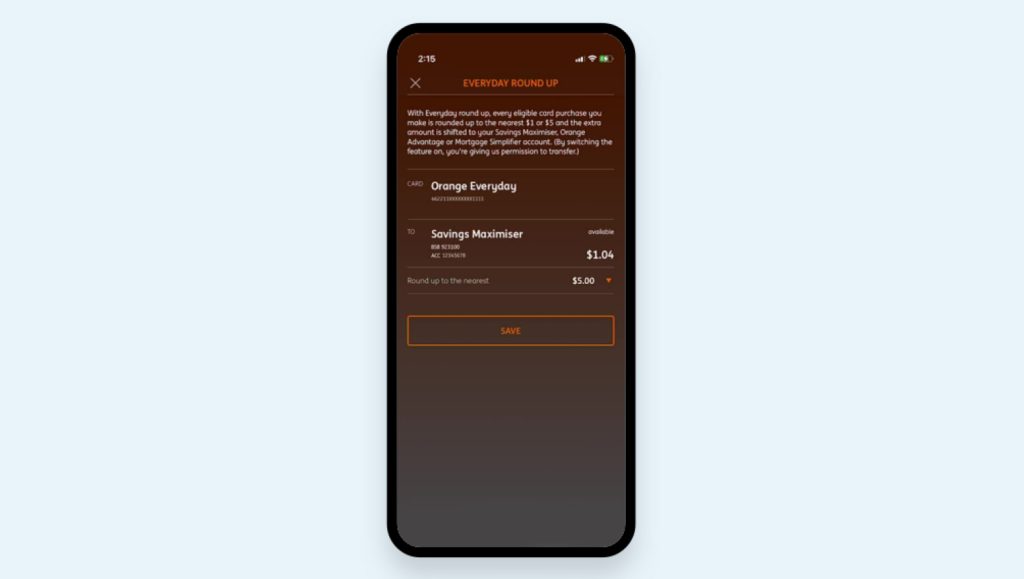
Everyday Round Up
If you have a Savings Maximiser, you can actually save while you spend by using Everyday Round Up. You heard right. Just choose to round up your card purchases to the nearest $1 or $5 and we’ll automatically transfer the difference from your Orange Everyday into your Savings Maximiser account. Magic!
In the ING mobile app
- Select your Orange Everyday account
- From the dropdown menu select Everyday Round Up
- In the To box select the account you want to receive round ups
- Choose the nearest amount to round up to and save
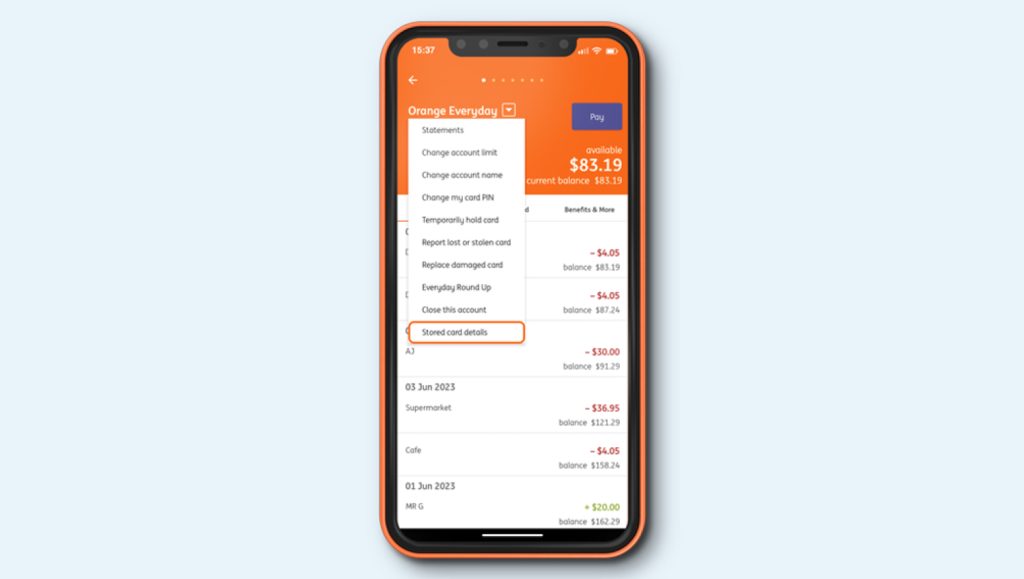
See the list of merchants
With the ING mobile app, you can see a list of merchants that may have stored your card details.
In the ING mobile app
- Select your Orange Everyday or Orange One account
- Select ‘Stored card details’ from the dropdown menu
- The list of merchants that have charged your card in the previous 13 months and that may have stored your card details will be visible