Orange Everyday
Update payment details
Set Up Automatic payments
Don’t forget to update your payment details too
Your card comes with a new card number, CVC and expiry date. In some instances, your new card details will be automatically available to merchants and other third parties that have your old card details stored for payments, including your digital wallet provider. This means that existing recurring payment arrangements can continue with your new card details and your digital wallet will automatically update (if you had this set up with your old card).
However, these automatic updates won’t happen where, for example:
- a new card was issued due to fraudulent or suspicious activity on your old card,
- the merchant does not participate in the automatic update service,
- you’ve opted out of the automatic update service, or
- there are technical issues.
So, you should ensure that any merchants you have regular payments with (e.g. Netflix) have your updated card details. If you have an urgent upcoming payment, please speak to the merchant as soon as possible. If you would like to opt out of automatic card details updates, or to prevent a merchant from debiting funds from your new card, please let us know.
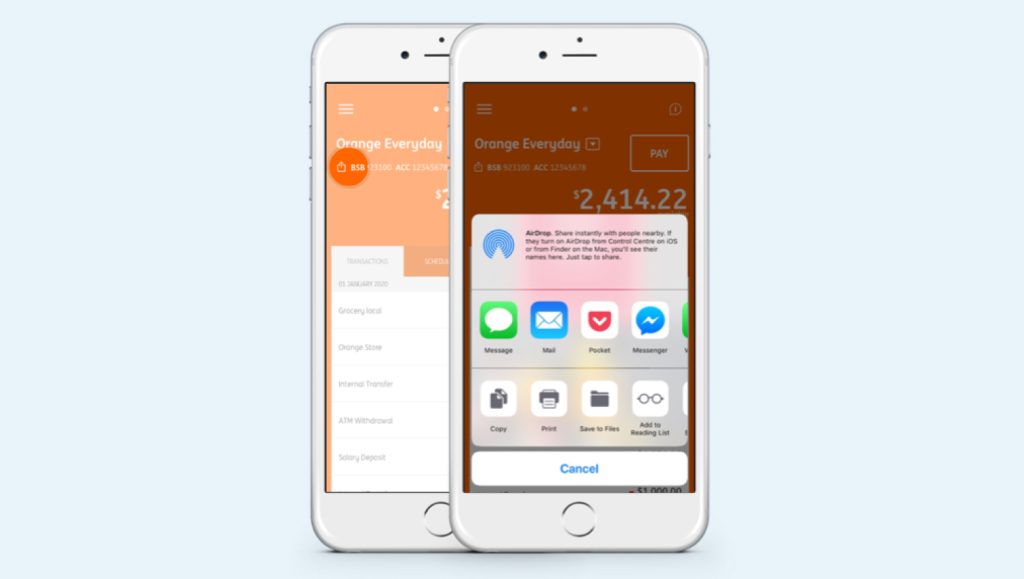
Update your Pay
Let your employer know your new account details
Is your salary being paid into the right account? Now’s a great time to give your employer your ING account details – our BSB (923 100) and your account number or complete our handy salary transfer form and share it with your payroll peeps.